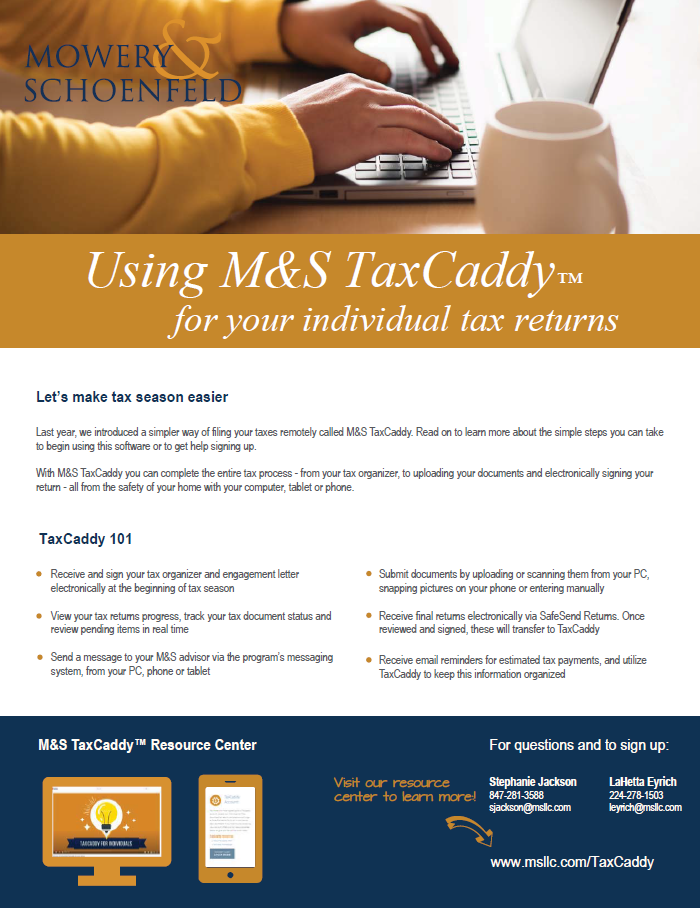Why should I use TaxCaddy?
TaxCaddy allows us to meet all of your tax planning, preparation, and filing needs—without risking lost mail or needing you to come into the office and drop off your documents.
On our secure TaxCaddy portal, you can:
- Review your tax organizer and questionnaire at the beginning of tax season
- Submit documents by uploading or scanning from your computer, snapping pictures on your phone, or entering your data manually
- View your tax return progress, track your tax document status, and review pending items in real time
- Receive and sign final returns electronically via SafeSend Returns, which automatically links to your TaxCaddy account
- Send a message to your M&S advisor any time from your computer, phone, or tablet
- Receive automatic email reminders for estimated tax payments
Convenience and security are our top priority. Reach out to Stephanie Jackson at 847-281-3588 or sjackson@msllc.com to sign up today. Once you sign up, follow the simple steps below to start using M&S TaxCaddy.